Archive for the ‘Quick Photo Editing Tips’ Category
Ideas from Two Pros . . . and Caveats about Going Pro
One month back we published an article about photographers drawing inspiration from works of art. Coincidentally, earlier today, Gina Milicia wrote, “Some people will tell you that it’s wrong to copy but for centuries, every generation of artist has imitated the masters before them” in an article about ‘5 Fail Proof Portrait Poses’.
It is more of a post than an article but Milicia gives a few sharp and unusual suggestions and illustrates each with a photo. Her post is not so much about static poses as commonly understood but includes dynamic ‘poses’ as well. The aim is to relax a self-conscious subject and get him/her ‘loose’. One suggestion: ask your subject to jump for joy!
Richard Bram is similar to Milicia in that he photographs people but dissimilar in that he shoots candids, “the quirkier moments in the events I was covering [which became the] beginning of the edgier street photographs,” as quoted in this interview with Bram on the Leica Blog.
Bram’s experiences in PR and personal bent are such that street photography is only one area that appeals to him – travel and musicians are also of interest to Bram.
This lengthy interview is worth reading for the in-depth ideas it conveys about a particular photographic approach and style in which the background is of vital importance and whose ultimate goal is to capture “the significant gesture.”
Bram says, “One evening at a party, I told a friend who’d run a fine art photography school in Louisville that I was thinking of becoming a photographer.” If you are harbouring the same intentions, then before taking the plunge, read 10 Myths About Being a Professional Photographer by Ron Longwell.
Many of Longwell’s ‘heads-ups’ are spot-on and to-be-expected, like “Professional photographers get to set their own schedule.” Yet others are equally spot-on but are surprising eye-openers, such as “The market is oversaturated with photographers.” Isn’t it good to know that that is a myth?!
One or two of Longwell’s ‘myths’ are a bit odd. For instance, “I need professional camera gear to be a pro photographer.” Hmm, methinks you do need pro gear if you’re going to be a pro . . . better not turn up at that ad agency shoot with a Coolpix or Cyber-shot – else that may be the first and last day of your pro career!
All the Tutorials/How-To’s You’ll *Ever* Need!
This single blog post should last a photographer 100 days. You see, with the ‘scooping’ of scoop.it and the kindness of abheygupta.com, we now have 100 Helpful Photography Tutorials for Beginners and Professionals all on one page!
This epic guide of guides features tutorials from the likes of Outdoor Photographer, DPMag, Shutterbug, DPSchool, ePhotozine, Digital Photographer, and Strobist. And the pickins are lush!
For example, you can find two tutorials on Low Key Portraits plus two more about Low Key lighting. Then there’s three on histograms which tell you what the ‘spread’ of tones is in a picture. These tutorials will show you how to ‘read’ a histogram and make use of it.
The number and breadth of tutorials here beats Baskin-Robbins’s flavours and even Heinz’s varieties. You’ll find a goodly number of ‘DIY’ guides from inexpensive reflectors to flash diffusers to ‘string tripods’. Then there’s one that provides advice on how to shoot architecture that has lots of lines and grids. And there’s one that brings you up to date – as of July 2010(!) – on the viability of shooting at high ISOs.
Ever wanted to master that recent fad: photographing exploding thingies in the last split-seconds of their lives? Dive into this Hot 100! How about something more gentle, like this bokeh / iris flare technique?
(It is not sterile, as the samples seem to suggest. You can use the contrivance the article outlines to shoot a portrait or any foreground against a dark background dotted with small points of light or a black sheet of cardboard pricked with holes and covered with transparent coloured paper and bright light behind the setup.)
Granted, there will be a few dud tutorials – after all, there are a hundred tutorials here! However, there will be more winners than losers, plus something old, something new, something borrowed, something blue. (The age-old concept of depth-of-field, the new style of Post-HDR, the borrowed look of vintage old photos, and the blue of the ocean.)
When you get to the how-to on photographing live insects at home, you’ll know this Hot 100 is a keeper!
Schedule at least 90 minutes just to go through this list. You’ll probably end up spending a good bit of time with these how-tos and make good use of a few of them. You may even find one or two that serve up the answer to a long-lingering question you may be having!
Landscape Photography and Aspect Ratios
So many ‘rules’ and guidelines govern photography, including landscape photography. However, the all-important choice of aspect ratio ‘enters the picture’ as only an afterthought during post-processing. Instead, the aspect ratio ought to visualized at the time of taking the photograph in order to maximize your chances of nailing an appealing landscape. That is Elliot Hook’s premise in Aspect Ratios in Landscape Photography.
From this position, Hook proceeds to take the reader through generally-accepted aspect ratios. He explains the effects each has upon the eye and perception and also what the strengths are of each.
Note that Hook’s tutorial is about “Landscape Photography.” As such, aspect ratiosthat are higher than they are wider (what you get by turning the camera 90 degrees) ar
not discussed in any detail but are mentioned at the end. That doesn’t mean you cannot or should not use a portrait orientation for a landscape. A minority of situations in landscape photography – e.g. cliffs, gorges, waterfalls – lend themselves to a portrait orientation. Pronounced vertical aspect ratios can heighten dramatic impact.
Starting with a 1:1 ratio – a square – Hook says that it can be used to “give a subject a striking presence at the centre of the frame” and that it “lends a good opportunity to break the rules we so often follow.” Simply trying out Hook’s recommendations will easily prove their worth.
Hook differentiates between different ‘landscape format’ aspect ratios. He says that relatively narrower ones, like 4:3, are useful when wants to lead the eye from the foreground to the landscape itself. In contrast, wider aspect ratios like 16:9 (and even wider) invite the eye to travel horizontally – ‘sweep’ the image. They are best used to represent a ‘pure’ landscape; a distant scenic panoramic view.
Another element is also in the mix: focal length. Hook associates each aspect ratio not only with what photographic material it will work best for, but also with suitable and appropriate focal lengths. For instance, he suggests using “longer focal lengths” for images with a 16:9 aspect ratio. This article provides many similar guidelines.
Quick Tips – Part 1 – Remove cluttered backgrounds
In the heat of the photographic moment, it can be very easy to focus only on the subject of the shot and ignore what’s happening in the background. It’s only when we download the images onto our computer, or get them developed, that we realise that we also managed to capture a whole array of distracting clutter.
In the first of our quick tips – we’ll be showing you how to achieve some retrospective simplicity with the aid of some not-so-difficult Adobe Photoshop tips. The basic principles would apply to all photo editing programs.
Step 1: Crop the background
Cropping out as much of the background as possible is a simple easy, short-cut. Just make sure that you don’t detract from some of the basic rules of composition and symmetry.
For our test picture we are going to use an image from a press conference announcing the "Crowded House" Reunion. We are going to attempt to edit the photo to focus it far more tightly on the gentlemen in the Hawaiin shirt.
 |  |
As usual, we used our marquee to make the initial selection – and then selected Edit – Crop.
Step 2: Select your subject
To blur our background – we want to use the lasoo tool from our toolbox to very roughly select around our subject. Make sure that you leave a little bit of space around his body (as per the image below)

We want to eliminate some of the extraneous space by feathering our edge. In Photoshop goto Select – Feather. The value will differ depending on the final size of our image. You want to choose a number of pixels that brings the marquee selection closer into your subject without crossing over any of their edges.

Invert your selection by going – Select – Invert.
Step 2: Blur the background
To blur our background we are going to use the Gaussian blur tool. Goto – Filter – Blur – Gaussian Blur. Choose a value that blurs the background without totally eliminating our perception of the subjects. If you have the preview button ticked you can keep trying until you get something that works perfectly. For our test image we only needed to use a very small value.

If you were a little bit messy, you may need to touch up the blurred background manually.
Use the blur tool from your tool-box, choose a small brush size and touch up any edges around the body of the subject that were not blurred by your initial pass. If you treat it like a standard paint-brush, the task should not be too difficult.

Step 4: Saturate/Desaturate
In the final stage we want to desaturate the background slightly to further increase the emphasis on the main subject. Select your sponge tool and set it to desaturate 15%, then brush over the majority of the background.

After desaturating the background, change the sponge tool to saturate and set it at a smaller value (7-8%) Paint over the subject to slightly bring out the colour.
The final effect should be subtle – but should help the subject of your image – just pop a little out of the background.
You can see our attempt below and compare it to the original image. There are other methods that may produce more effective results – but the advantage of this method is that it’s fast, effective and easy!
 |  |














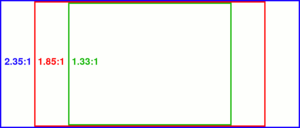


 Follow us on Facebook for all the latest in canvas printing news and exclusive deals!
Follow us on Facebook for all the latest in canvas printing news and exclusive deals!
